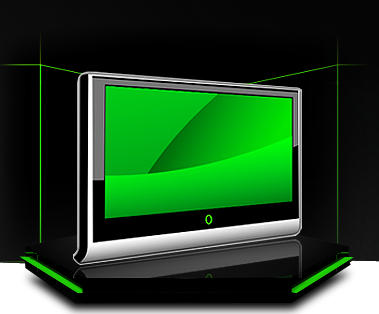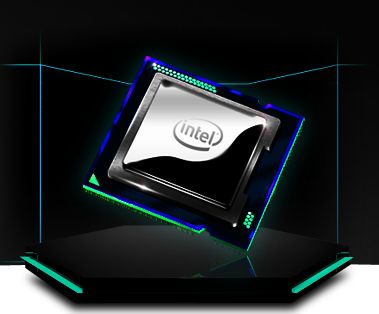Learn Processor - CPU (Central Processing Unit)
Featuring up to 200 million more transistors than the former generation processor, Intel\'s Haswell processor offers a 15% boost in performance over previous equivalents. Whilst that figure is impressive, the greatest technological enhancement lies in Intel\'s devotion to maximising power efficiency. The Haswell processor features a 3-Power-State chip-level power manager that enables the hi-tech processor to only be utilised when needed. Therefore, even during the most rudimentary of tasks, for example typing on your keyboard, the processor will intelligently switch itself off and back on, only when needed. All of which means you get significantly more mileage out of every percentage on your Metabox battery, enabling you to do more no matter where you are.We\'ve assembled a chart below to help you with choosing the best Intel processor for your needs.
Keep an eye out for the rating system, which ranges between \'Medium\', \'High\', \'Ultra\' & \'Extreme\'. These ratings will tell you how well the processor stacks up against the respective tasks.
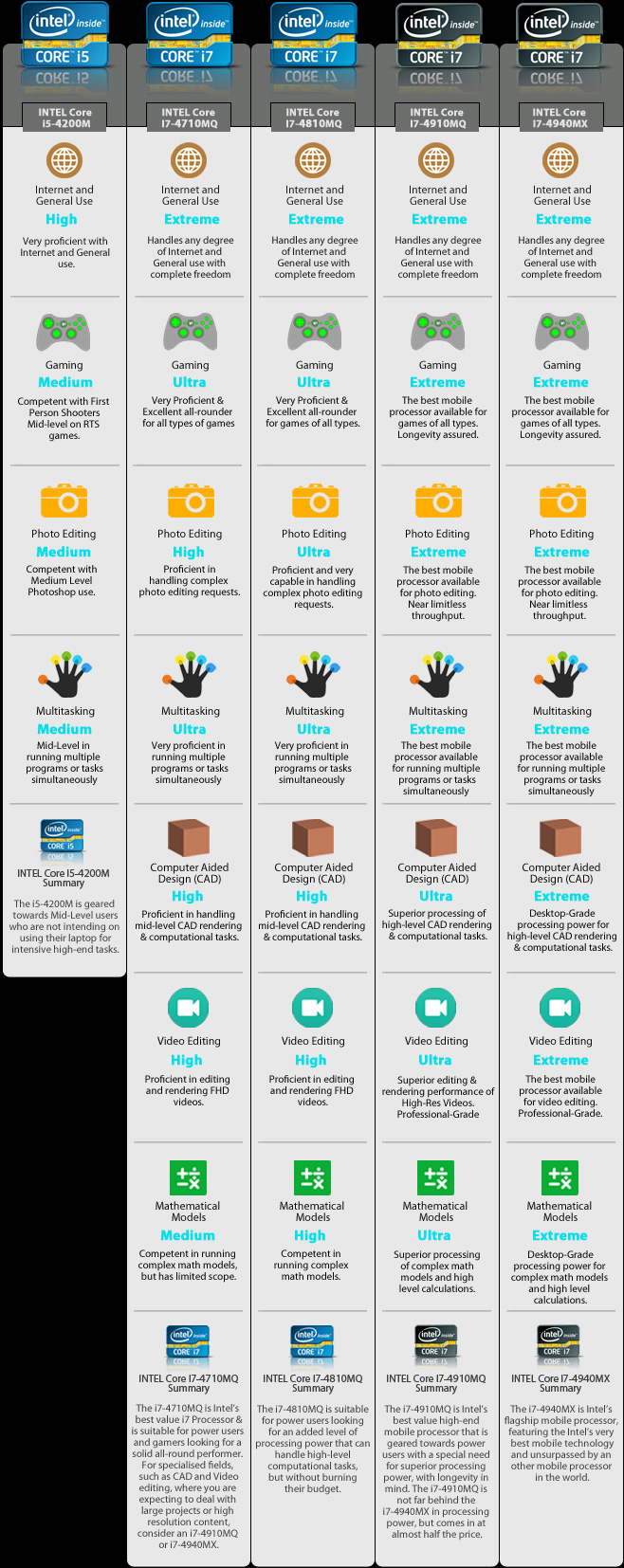
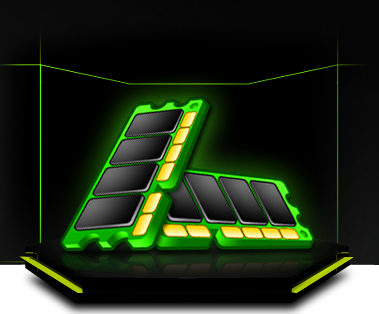
Learn Memory - RAM (Random Access Memory)
Memory requirements vary depending on what you use your laptop for, so lets take a look at a few questions below so that we can point you in the right direction.a) Do you multitask? For instance, do you have multiple programs running simultaneously, browse many different internet pages simultaneously?
b) Do you use your laptop intensively? For instance, do you use CAD programs, Photo-Editing suites (eg Photoshop), Video Editing suites, Complex Mathematical Models?
c) Do you use your laptop for gaming on RTS (Real Time Strategy) games?
If your answer is Yes to any one of the questions above, it would be advisable to consider a minimum of 16GB of memory to ensure you dont run into any bottlenecking with your RAM. If it is within your budget, a 24GB or 32GB configuration is a smart choice for investing in the longevity of your laptop.
For users who are not multitasking to any great degree (I.e. no more than 3-4 programs opened at any one time), 8GB of memory is a sufficient size.
What is 1866MHZ Memory?
1866MHZ Memory features a faster FSB (Front Side Bus) than conventional 1600MHZ memory. It is beneficial for users who are seeking the ultimate processing performance between the memory and CPU.

Learn Hard Drive Storage- SSD (Solid State Drive) & HDD (Hard Disk Drive)
Choosing the right hard drive storage isnt difficult and the main points to consider are:a) Budget
b) Storage Space Requirements - Consider Long Term Requirements
c) Performance Requirements - Consider Efficiency and Time Saving From Faster Access Speeds
If your budget permits, it would be highly beneficial to consider an SSD drive. SSD (Flash) storage is becoming the new standard and there is no denying its ability in significantly improving the performance of your routine day to day tasks. It is faster than a traditional 7200RPM hard drive by up to 10 times in read/write speeds and is one of the best performance items to boost the overall speed of your laptop.
On the other hand, SSD storage is still not as affordable as traditional hard disk drives, therefore as a smart way to stay within budget and still retain speed and storage, it is an excellent idea to split your storage requirements into two separate drives, a Primary Drive and a Secondary Drive. You would make your Primary drive an SSD for its performance benefits, and install/save your operating system, programs and all your frequently accessed files onto it. And then for your secondary drive, you configure a standard Hard Disk Drive (e.g. 1TB 7200RPM) where you save all your mass storage requirements, e.g. music, photos, movies etc. What\'s great about doing it this way, is that you can make your SSD smaller, which means you pay less and meanwhile you still get the best of both worlds by having performance and storage all in the convenience of your laptop.
Now that all Metabox laptops come with a minimum of two storage bays, you can achieve this affordable configuration throughout our entire range.
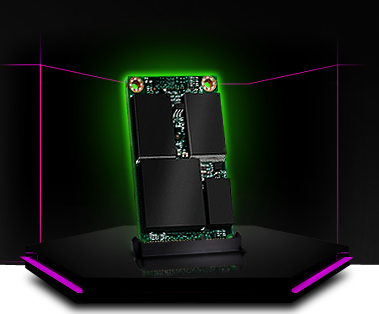
Learn mSATA Storage - Mini Solid State Drive (SSD)
MSATAs are essentially a much smaller version of your traditional Hard Drive, think of them as a mini hard drive.They were introduced for space conservation in laptops, initially being offered only in Ultraportables, but have since become a very important part of our entire range, enabling all our laptops to have more than one storage bay. Although an mSATA is small in its dimensions its performance and storage capabilities are by no means miniature. They still offer exactly the same SSD performance and storage as their bigger brother, with sizes reaching 1TB.Best of all, if we follow on from what we learned in "Learn Hard Drive Storage" you can start right here at the mSATA bay to configure the primary drive.
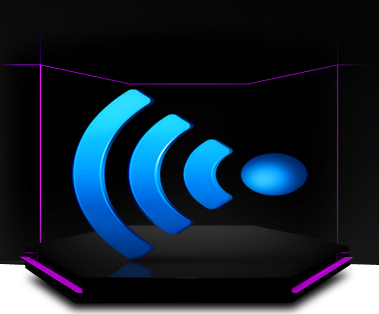
Learn Wireless - Choosing The Right Wireless Card
There are quite a number of different wireless card options in our range and it may get a little confusing choosing the right one. The main advantages that one wireless card has over another comes down to two main points:1) Ping Performance / Latency - The speed with which the wireless card can send a single packet of data to the host destination.
2) Bandwidth Performance - The maximum amount of data (Mb/s) the wireless card is capable of downloading.
For Online/Network Gaming, professional or serious gamers consider Ping Performance to be a rather important feature. A fast Ping ensures every command which is inputted through their computer, whether it is firing a gun or ducking for cover is received by the host server they are playing on as quickly as possible. For the best Ping Performance, the Killer Bigfoot range of wireless cards are unbeatable.
If you want better Bandwidth Performance which will improve the transfer speeds of large files over your wireless network, Intels range of wireless cards offer excellent value for money and the fastest bandwidths available for laptops.
If you primarily browse the internet, casually play online games and download movies/music, a standard wireless card will serve you perfectly.

Learn Optical - Bluray Reader & Writer, Optical Drive HDD Caddy
Bluray Reader / DVD +- R/RW DLA Bluray Reader enables you to watch and read from Bluray Discs. Blurays are the gold standard for movie playback, with unrivalled FHD visual quality and precise audio reproduction, no other format is as wonderful to watch. A Bluray Reader also comes standard with all the features needed for DVD reading and burning.
Bluray Writer RW / DVD +- R/RW DL
A Bluray Writer can do all the things that a Bluray Reader can, but it also burns Bluray Discs too. Bluray Discs have come a long way since their inception and are now capable of going up to 128GB.
Optical Drive Hard Drive Caddy
For many users, optical drives are not essential, as many things can now be installed via network, internet or USB. If you\'re looking to enhance your storage space and not needing an optical drive, Metaboxs Optical Drive Hard Drive Caddy\'s are the perfect solution for gaining additional hard drive storage space.

Learn Windows - Which Operating System Is Right For You?
Each Operating System Comes with a slightly different set of features, but for everyday business, work and gaming, the standard versions of Windows are ideal. Lets take a closer look at what each operating system has to offer:Windows 7 Home Premium 64BIT - Classic Windows Operating System Interface, ideal for home and business users.Maximum 16GB memory support.
Windows 7 Professional 64BIT - Classic Windows Operating System Interface, with support for Windows Server domains,XP Mode Support and maximum 192GB memory support.
Windows 7 Ultimate 64BIT - Classic Windows Operating System Interface, with all the features of Windows Professional but with support for Multilingual User Interface (MUI) packages, BitLocker Drive Encryption, and UNIX application support.
Windows 8.1 Standard 64BIT - New Windows Operating System Interface, with Tiles for a Start Screen replacing the conventional Windows 7 Desktop and Start Menu. Maximum 192GB memory support. This version is ideal for home and business users.
Windows 8.1 Professional 64BIT - New Windows Operating System Interface with support for Windows Server domains and maximum 192GB memory support.

Learn Protection - Find The Right Protection Plan
Choose from a range of protection plans to suit your needs.1 Year Metabox Platinum Care Protection Plan - Metabox\'s industry leading protection plan that includes fast turnarounds and onsite pickup and return services. Standard on all Metabox Laptops.
2 Year Metabox Platinum Care Protection Plan - Metabox\'s industry leading protection plan that includes fast turnarounds and onsite pickup and return services for a total of Two Years.
3 Year Metabox Premium Care Protection Plan - Metabox\'s industry leading protection plan that includes fast turnarounds, with onsite pickup and return services in the first year and return to base services in thesecond and third year for a total of Three Years. This is a protection plan for the more budget conscious.
3 Year Metabox Platinum Care Protection Plan - Metabox\'s industry leading protection plan that includes fast turnarounds and onsite pickup and return services for a total of Three Years.
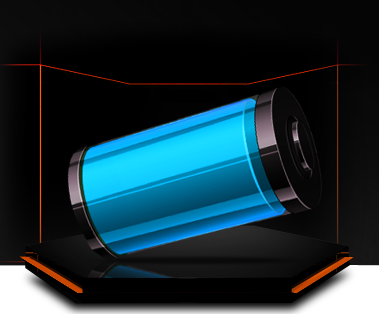
Learn Accessories- Spare Power, Keyboards, Mice, Storage
Spare Power Supply and BatteryIf you\'re always on the move and need more power on the go, a Spare Power Supply and Battery will be your best traveling companion. A spare power pack saves you the trouble of having to always shift your main power pack away from your desk and a spare battery keeps you powered throughout the day when you need it most.
Keyboards, Mice, External Storage
Choose from a variety of different keyboards, mice and external storage options to suit your specific needs and requirements.